Source Data
You have three methods to edit data. In any time, you can click Update Preview
button in tool bar to preview chart.
1. Edit data in the data table by modiftying, inserting, deleting coloumns or rows.
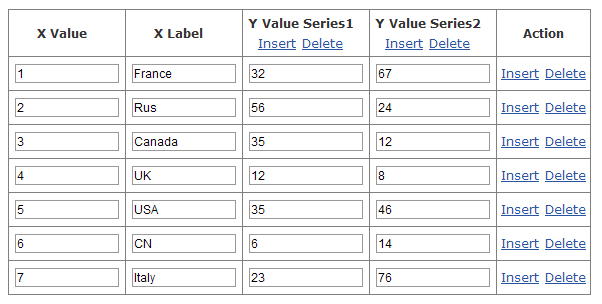
2. Click Quick Edit Data button in tool bar to show a edit box, you can edit
data freely by modiftying, inserting, deleting coloumns or rows, after click
Update button to update data in data table. Notice you should remain the format of data such as comma or quotation marks.
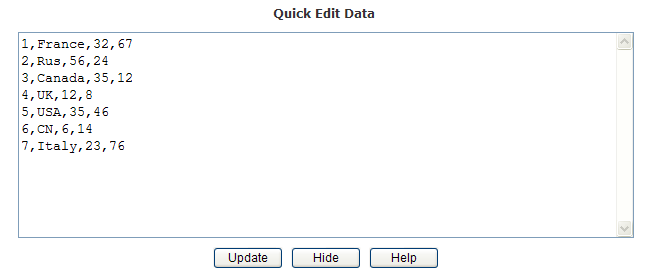
3. Click Import Data button in tool bar to show Import File box, select a TXT or CSV to import data
to data table. Notice the format of TXT or CSV is the same as Quick Edit Data. In any time, you can click Update Preview button to preview chart
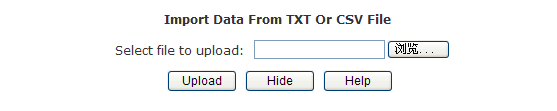
|